OCTOBER 21, 2015
How CAD modeling helps the process of product design, product enhancement, product prototyping & more
CAD Modeling for product design is an integral part of the process of brainstorming, concepting, and prototyping new products – either to seek funding or to go into mass production. CAD modeling can be used on its own to help jumpstart ideas, or as a critical part of a start-to-finish product design process. But not all CAD modeling is created equal. There are different software programs for CAD Modeling, different types of CAD modeling with less or more detailing involved, and varying levels of expertise in using CAD modeling for product design. Bullseye Design Worx has 20+ years of experience in CAD modeling, and we’ve prepared information on CAD modeling that will help inventors, entrepreneurs, start-ups, and established companies become more informed consumers of CAD Modeling Services.
Computer Aided Design, commonly referred to as CAD, has become the mainstream method for developing products over the last 20 years. Originally, it referred to using computers to make drawings of parts in a manner like blue prints. Over time, this approach, which is referred to as 2D CAD modeling, gave way to 3D CAD modeling. 3D CAD modeling allows product designers to create 3D representations of the parts of a new product, using CAD modeling computer software. The ability to make a part virtually before making an actual part reduces the time it takes to develop and manufacture a new product.
Here are a number of steps in the product development process where CAD modeling is deployed and how it helps in those processes.
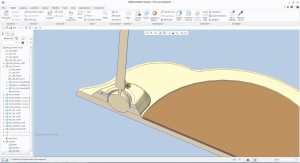
CAD Modeling Helps Develop Preliminary Product Mockups
CAD is used in the very early phases of concept generation to mock up simple representations of product components and move them around in 3D space. This allows the design team see how components look when placed in different ways and how those different configurations allow a product to be easily used by a customer. It also allows teams to see how the parts can be positioned to achieve different styling results or how they work best to improve ergonomics. Another use for CAD is to see how the movement of mechanical parts and whether or not the design does what is needed. It also shows the space these moving parts need to move and where other parts cannot be placed.
CAD Modeling Helps New Product Cost Projections
Another good use of CAD is in costing out a new product. Design teams can develop simplified, quick CAD models of parts they will need for the final product and send them for quotes. When there are several unknowns in the cost of a new product, CAD modeling becomes an invaluable tool that helps the product design team and management get a better idea of what it will cost to bring the product to market. Also, CAD modeling can be applied to multiple new product design concepts so management can see which will produce the best value with the most competitive product design.
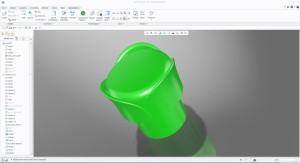
CAD Modeling Can Show The New Product’s Outward Appearance
As a new product moves along the development path, CAD modeling can be used to create the outside surfaces of the product design. This is the part of the product users will see, touch, and interact with. This is where a product’s styling is developed, ergonomics are refined, and how the product design is broken into separate parts. Once the outer shape of the new product has been modeled using CAD, it’s also possible to evaluate the look of the product and make adjustments to it. Proportions can be changed. Overall size can be increased or decreased, and the over-all look refined to exactly the way the designers envisioned it. Tools in the modeling software also allow the quality of the outer surfaces to be analyzed for smoothness and continuity to produce a high-quality product.
CAD Modeling Shows The New Products “Innards”
Just as the outer surface is defined and visually depicted using CAD modeling, the inside of the product also can be 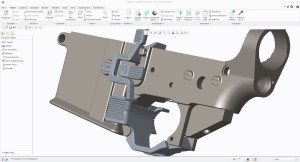 mapped and defined with CAD modeling software. All the features on the inside of the product that hold the internal parts
mapped and defined with CAD modeling software. All the features on the inside of the product that hold the internal parts
and also hold the outer parts together are all created using CAD modeling. This allows the design team to make sure all the components the comprise the full productt fit inside the outer shell,and are being held securely in place without interfering with anything else. CAD modeling also is used to make sure all the parts align to each other and fit together properly with all needed tolerances. To be able to see this before going to the tooling phase where large sums of money are spent greatly helps reduce errors and costly changes late in the product development cycle.
Parametric CAD Modeling Allows For Adjustments In The Size Of The Product
Some products come in a range of different sizes. Using parametric CAD modeling and following certain modeling techniques, CAD modelers can develop one model that can then be adjusted to make the other sizes. Parametric modeling works best on simpler designs.
The more complex a design, the less the model can be adjusted to generate different sizes. In these cases, two or more models might be needed to cover the full range of sizes needed.
CAD Modeling Facilitates New Product Virtual Stress Testing
In the last several years, CAD modeling software has become more diversified in how it can help improve designs. One of these features is being able to test designs for strength. The technical term for it is Finite Element Analysis, often just called FEA. In most cases, this is a plug-in app to the main software. Developers can take the CAD model of the product and apply certain types of loads to the part to see how it reacts. A load may represent a mechanical force in the product, a product being dropped, or how a part reacts when spun at high speeds. There are several other types of evaluations CAD does that’s similar to FEA. For products that deal with moving air or water, there are aerodynamic and hydrodynamic simulation software programs that can predict the behavior or efficiency of the parts or products before they are even made. In some cases, a product needs to deal with heat and there is software that can take a CAD model and show how it
handles heat or manages heat dissipation.
CAD Modeling Helps Streamline The Tooling Process For Manufacturing
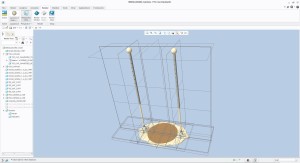 Before a product goes into the tooling phase, the CAD model can be used to show how the part goes together when being assembled. This allows both the development team and the manufacturing team to review the whole process
Before a product goes into the tooling phase, the CAD model can be used to show how the part goes together when being assembled. This allows both the development team and the manufacturing team to review the whole process
before big money is spent. In this review, it can be seen if parts go together in a manner that reduces opportunity for error and that there is enough room for worker’s hands or tools during the assembly process. CAD modeling also helps identify if special tools or fixtures will be needed for assembly or if the design needs to be changed so it can be assembled easier or faster.
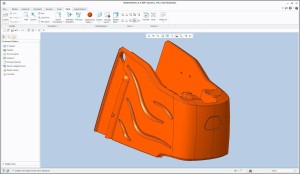 CAD Modeling Is Critical For The Tooling Process
CAD Modeling Is Critical For The Tooling Process
One of the biggest uses of CAD models is that it is most often the file sent to tooling shops to design the molds to make the actual part. This allows the supplier to give the development team quotes on the tooling and cost per part. It also is the most accurate way for a new product development team to convey a design to a supplier. A supplier can review the CAD model before making parts and raise any concerns prior to making molds or tooling for the part. They can point out problem areas or possible better ways to design the part for better cost or less difficulty in making the part. After parts are made from tooling can then be compared to the CAD file for accuracy. This lets the supplier and the developers know if the part is correct or not and whether it will fit with other parts.
There are many more ways CAD is used in the development of a product to help produce a part in less time with better performance and usability. These will vary from product to product depending on the environment it will be used in and the type of forces it will see.
Two Main Types of CAD Modeling
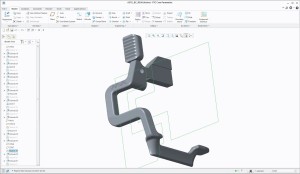 Currently there are two types of CAD modeling approaches used by mainstream CAD programs. These are Surface Modeling and Solid Modeling.
Currently there are two types of CAD modeling approaches used by mainstream CAD programs. These are Surface Modeling and Solid Modeling.
What Is CAD Surface Modeling?
CAD Surface Modeling normally is used to design very fluid, flowing, and dynamic parts or products The forms of cars are developed using surface modeling as are the shapes of propellers for plains or boats. These products have surfaces that normally have compound curvature. Compound curvature is when a surface curves in two directions. This can be compared to a ball that is curved in every direction. Contrast this to a piece of paper that can bent in one direction but not in a second at the same time. Surface modeling can give you better quality surfaces and transitions from each section of a part to the next. It is however more time consuming to create and typically more difficult to change, especially the more complex the shape is. That is why it is normally used only on the exterior of products while solids modeling are used on the inside.
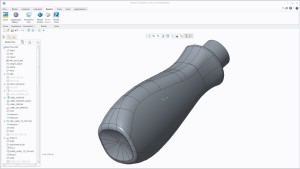 What Is CAD Solid Modeling?
What Is CAD Solid Modeling?
CAD Solid Modeling is a very efficient way to develop simpler shapes and internal features of products. CAD Solid Modeling is a great technique to use when building early concepts or to get early quotes for tooling and parts. The process is easy, compared to surface modeling, with a lot of flexibility for change and scaling the product or individual feature sizes. Internal features like ribs that strengthen a product or hold parts in place, or even screw bosses use to screw parts together, can be created and moved easily. If you have ever taken a plastic product apart, you notice the difference of the appearance of the outside to the inside. It is very similar to opening the hood of a car. You see a nice smooth surface on the outside and when you look under the hood, it’s much more complex. This is not to say that Solid Modeling cannot be used in a way to make nice looking exteriors as proven by a number of Apple Computer products. If fact may products can be designed this way but there is a limit to how fluid or organic they can be. You most likely would you never see a Ferrari styled using the solid modeling technique.
This primer on CAD modeling is designed to help inventors, entrepreneurs, start-ups, and established companies understand the critical role that CAD modeling plays in the development of a successful new product – and the different types of CAD modeling technology and where and when they should be deployed.
 About the Author:
About the Author:
Sean Flickinger is the president and founder of Bullseye Design Worx, a metro Denver-based firm that provides product design and development services, and related CAD modeling services to local, regional, and national clients. He has 20+ years of experience as a product designer and a CAD modeling expert. Sean Flickinger can be reached at: sean@bullseyedesignworx.com, or 303.667.2110.
Categories
